When it comes to protecting your critical data and applications in the cloud, Microsoft Azure offers two solutions: Azure Site Recovery (ASR) and Azure Backup. Both tools are designed to provide disaster recovery protection, but they differ in their functionality and use cases.
In this blog, we’ll explore the differences between Azure Site Recovery and Azure Backup, and help you better understand how these tools can help recover lost data.
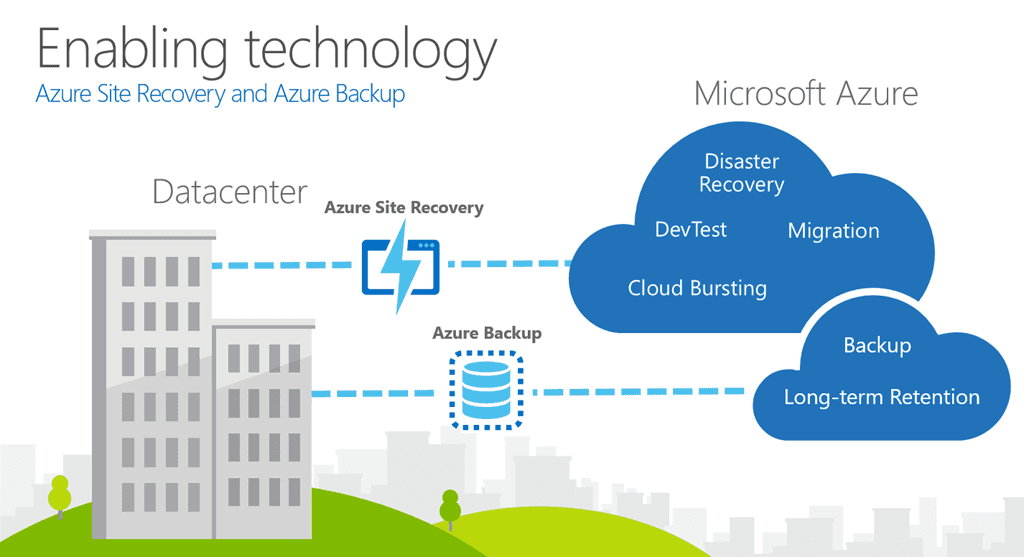
Azure Site Recovery (ASR)
Azure Site Recovery is a disaster recovery solution that provides protection for your virtual machines and applications. ASR replicates your workloads to a secondary site, and in the event of an outage or disaster, you can failover to the secondary site and resume operations with minimal downtime.
ASR is ideal for organizations that need high availability and business continuity for their mission-critical applications. It supports both on-premises and cloud-based workloads and provides continuous data protection with replication frequencies as low as 30 seconds.
ASR also offers automated recovery testing and failover, ensuring that your disaster recovery plan is tested and validated regularly.
Azure Backup
Azure Backup, on the other hand, is a cloud-based backup solution that provides protection for your data and applications. It allows you to back up your on-premises and cloud-based workloads to the cloud and provides long-term retention of up to 99 years.
Azure Backup is ideal for organizations that need to protect their data and applications from accidental deletion, corruption, or other data loss scenarios. It provides various backup options, including file and folder, virtual machine, and application backups.
Azure Backup also offers features such as backup policies, retention policies, and backup alerts, which allow you to customize your backup solution to fit your specific needs.
How can these tools benefit my company?
Let’s look at a few ways in which Azure Site Recovery and Azure Backup can help your business.
Protect your critical data and applications: Both tools provide protection for your data and applications, ensuring that they are safe and secure in the event of an outage or disaster.
Minimize downtime: Azure Site Recovery can help minimize downtime by replicating your workloads to a secondary site, allowing you to quickly failover and resume operations. Azure Backup can help minimize downtime by providing a backup of your data and applications that can be easily restored in the event of an outage or data loss scenario.
Improve business continuity: Azure Site Recovery can help improve business continuity by providing high availability for your mission-critical applications. Azure Backup can help improve business continuity by providing a backup of your data and applications that can be easily restored, ensuring that your business can continue to operate even in the event of a disaster.
Save time and resources: Both tools are designed to be easy to use and require minimal management and maintenance. This can save your business time and resources that can be better spent on other critical tasks.
Scalable: Azure Site Recovery and Azure Backup are both highly scalable, allowing your business to easily scale your disaster recovery and backup solutions as your business grows and your needs change.
Which tool is better for my business? Do I need both?
Many organisations require both solutions to ensure comprehensive protection of their data and applications. By using both tools together, you can ensure that your data and applications are protected against a wide range of potential risks, including hardware failure, natural disasters, cyberattacks, and human error. This can help you maintain business continuity and minimize downtime, which can be critical for maintaining customer satisfaction, productivity, and profitability. Depending on your company’s needs, however, you may only require one of the two. So, how do you decide?
If you need high availability and business continuity for your mission-critical applications, Azure Site Recovery is the way to go. It provides continuous data protection and automated recovery testing, ensuring that your applications are always available.
If you need to protect your data and applications from accidental deletion or corruption, Azure Backup may be the better option for you. It provides a variety of backup options and long-term retention, ensuring that your data is safe and secure.
In conclusion, Azure Site Recovery and Azure Backup are two essential tools for protecting your data and applications in the cloud. By understanding the differences between the two solutions, you can determine which one (or both) is right for your organization and ensure that you have comprehensive protection in the event of a disaster or data loss scenario.
If you would like some more information on Azure Recovery Services or acquiring this solution, Davyn is here to help. Click the button below to book your free consultation, and let’s work together to find the right solution for you.



